FACEBOOK Business Pages on your Android!
What is available on your business pages via your Android? Here are a few posts you can do from your phone which you may or may not have known about.
Start by clicking as if you are starting a NEW POST… The following list will appear. Some will be posts you have seen before, others may be new. But have a look at what you can do for your business in terms of marketing via your Facebook Business page on your Android.
So you can:
Use your camera
Upload a photo / video
Go Live
Publish a Job Post
Get Messages
Check In
Add a Feeling / Activity / Sticker
Event
GIF
Poll
List
Support a Charity
The posts I am going to focus on today are:
CREATING A LIST
You can use this to create a list of what you offer, a list of quotes that inspire you and more.. Although the list may look like they do not relate to your business. At the top of the list you will see that you can create your OWN LIST.
Here is an example of a list I created. You can change colours and it can be a good marketing tool to let people know you have been up to, what your best selling products are and more.
What do you want to tell people about in your business?
A couple of examples of what you could list
1) Top 5 things you need to think about when planning your wedding
2) The 3 things you need to know when de-cluttering your home
GO LIVE
You can and should use GO LIVE even if only one a month. Video is such an important part of small business now and using the Facebook Live feature allows you to tell people about a new product, service or provide some great information to your followers and likers.
You can start a LIVE VIDEO and add a description and masks etc (if you are so inclined).
To enable more people to interact with you when you are live, it is better to put out some posts to advise when you will be holding your FB live. The beauty of FB live from your phone is that you can do it anywhere. For example you may be with a great client who has just purchased one of your products, and you can video this live and get a live testimonial at the same time.
What are you waiting for – it is time to get started now.
CREATE A JOB POST
You can now create a Job Post directly from your Facebook page. So if you have been looking for a way to find a new staff member, now you can create a job post directly on your page.
You can then share from your page to a group or your own timeline or even send via messenger to anyone you feel may be interested.
Applications will come directly to your Business Page inbox.
Who do you want to employ next?
CREATE A POLL
Some of you may have used this already, but it is a great tool if you have a burning question you would like the answer to in your business.
For example, perhaps you are thinking of finding out what are the main reasons someone would want to leave their job and start their own business. The question could be exactly that and the options could be:
– more flexibility
– time to de-stress
I know there is something you could use this Poll for in your business. Have a think now.
CREATE YOUR STORY
You can create your own personal story through your personal Facebook timeline, but you can also create a story through your own Facebook business page. You can create a FB live, you can create a short video about your day and what you have accomplished. Alternatively you can create a text story.
So, what would you like to tell people for 24 hours?
You could change the background colour to a spring colour and you can showcase what you know about spring flowers.
These are just a few of the ways you can use more of the information on your Facebook page to your advantage in your business. Do you know how to use Facebook effectively while you are on the move? If you need help, I love helping business owner like you become more effective in the marketing of your business. Find out more about my training by clicking here.
What do you need help with? Let me know.
© Hazel Theocharous, Learn Grow Transform

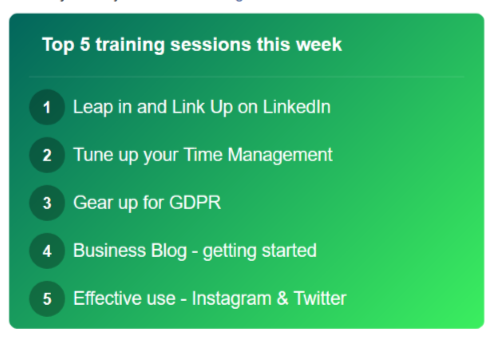


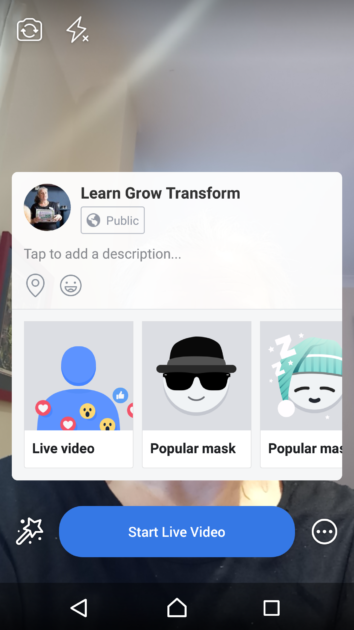
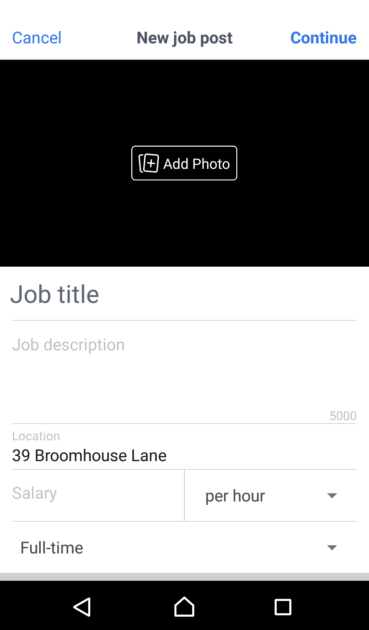


Recent Comments